Release Notes¶
The Sennheiser MobileConnect team in Hamburg is constantly delivering new features via software updates. Check out the release notes and the user documentation for more details on how to install and use the MobileConnect system.
Note
These release notes are related to the selected version of the documentation on the right side. To see the most recent release notes, please click here .
Current Releases¶
MobileConnect 3rd party plugins¶
Release date: 5.05.2022
MobileConnect now provides plugins for Crestron and Extron 3rd party integrations, based on the MobileConnect API. You gain additional features:
More sophisticated workflows can be implemented, up to complete automation of the channel information distribution
This makes life more convenient for every user of the system, from the AV/IT, to the speaker and visitors.
The solution is secure and allows you to limit who can access the MobileConnect system
The plugins support both Manager Mode (since Manager v1.4.0) and Standalone Mode (since Station firmware v6.7.0). For more on where to find them and how to use them go here.
MobileConnect Station 7.1.0¶
Release date: 30.05.2023
Automatic Channel Discovery for Standalone Mode (mDNS)
This major firmware release brings an important Manager Mode feature to your Standalone system: the automatic channel discovery via mDNS. Using mDNS will allow your app users to view and enter audio channels without the need for scanning any QR code. Of course, you can hide and PIN secure all your audio channels for extra security. Using mDNS requires a minimum MobileConnect App version of 6.2.x.
MobileConnect Manager 2.0.0¶
Release date: 25.01.2023
This release introduces major changes to your MobileConnect setup:
The Audience Mic feature allows your app users to use their mobile phones as a personal talk-back microphone. It can be used during Q&A sessions and vivid discussions for a barrier-free and easy-to-use audience engagement - without the need of charging and cleaning any handout devices. And with Dante audio, you can even route the audio to any remote participants during hybrid events.
With the new App Customization feature, you can customize the MobileConnect App design, upload your custom app logo and create up to three onboarding screens to interact with your app users.
MobileConnect now supports IPv6 which allows for usage in state-of-the-art network environments
MobileConnect Manager and Station compatibility¶
In case you are using Manager Mode, make sure your Station and Manager versions are compatible. In case of incompatibility, please update your software to the latest version.
To update your Manager follow the instructions here: MobileConnect Manager Upgrade and Redeploy.
To update your Station, use your Manager as described here: MobileConnect Station Update.
Versions |
Manager 1.0.0 |
Manager 1.1.0 |
Manager 1.2.x |
Manager 1.3.0 |
Manager 1.4.x |
Manager 2.0.x |
|---|---|---|---|---|---|---|
Station 6.0.x |
YES |
YES |
YES |
YES |
YES |
YES |
Station 6.1.x |
NO, update Manager |
NO, update Manager |
YES |
YES |
YES |
YES |
Station 6.2.x |
NO, update Manager |
NO, update Manager |
YES |
YES |
YES |
YES |
Station 6.3.0 |
NO, update Manager |
NO, update Manager |
YES* |
YES |
YES |
YES |
Station 6.4.x |
NO, update Manager |
NO, update Manager |
YES* |
YES* |
YES |
YES |
Station 6.7.x |
NO, update Manager |
NO, update Manager |
YES* |
YES* |
YES |
YES |
Station 7.0.0 |
NO, update Manager |
NO, update Manager |
YES* |
YES* |
YES* |
YES |
Station 7.1.0 |
NO, update Manager |
NO, update Manager |
YES* |
YES* |
YES* |
YES |
* The Station firmware is compatible with the Manager version, but it is not available for download with that Manager version, as it is released later than the Manager. In order to take advantage of all features, always first update the Manager and then update the firmware with the versions available in your Manager.
Previous Releases Manager¶
MobileConnect Manager 1.4.2¶
Release date: 21.09.2022
This is a hotfix release that enables the ADAT inputs for the MobileConnect Station 1 again.
After updating, please turn off your MobileConnect Station v1, remove it via the MobileConnect Manager’s ‘Remove’ button and restart the hardware. We apologise for any inconvenience caused!
MobileConnect Manager 1.4.1¶
Release date: 1.03.2022
Bugfix for retaining the channel configuration when updating from Manager version 1.2.2.
MobileConnect Manager 1.4.0¶
Release date: 2.09.2021
Introducing an improved way to access and secure the streaming channels.
The streaming channels can be accessed using automatic discovery or by providing a QR code or Channel ID to the app user.
The streaming channels can be secured using a 6 digit PIN code.
The channel access methods and PIN code can be combined or used separately as you see fit.
Note that after updating your Manager to version 1.4.0, your previous QR codes and Channel IDs will be regenerated and you have to distribute them again to your users.
Update your Manager first, and your Stations using the Manager interface afterwards, in order to use the new features.
Introducing a Manager Mode without DNS service discovery.
The Manager supports DNS service discovery in order to provide automatically the streaming channels to the MobileConnect apps. The app user can simply open the app and receive all available channels.
We now provide a second option to use the Manager without DNS discovery.
The benefits are the easier network integration, where you can avoid setting up a DNS server.
Please note that if you turn DNS discovery off, users can only join a channel via the corresponding QR code.
You can easily configure the desired solution on the Manager interface, for more see the latest documentation.
The MobileConnect API v2 is here offering more opportunities to integrate the MobileConnect system with your digital signage infrastructure.
You can get channel details such as whether the channel is enabled, hidden, stream is available, PIN is enabled.
You can rename a streaming channel, enable or disable it, hide or unhide it.
You can get and regenerate the channel ID using the API.
You can enable or disable PIN code for a channel.
You can get and regenerate the channel PIN code.
The Manager supports Safari browser.
Bugfixes and stability improvements.
MobileConnect Manager 1.3.0¶
Release date: 28.04.2021
With the introduction of the MobileConnect API we offer you a new way to implement your own workflows via REST for digital signage.
Display MobileConnect QR codes on digital room signage displays to help users find the MobileConnect streaming channel.
Reading and regenerating of the QR codes of your streaming channels can be handled in an automated way using your digital signage infrastructure.
The Manager now includes a Dashboard with system information such as:
System status messages which can help the user in case of troubleshooting and inform about software updates.
Possibility to download the log of all system status messages since installation.
Statistics for active Stations and streaming channels.
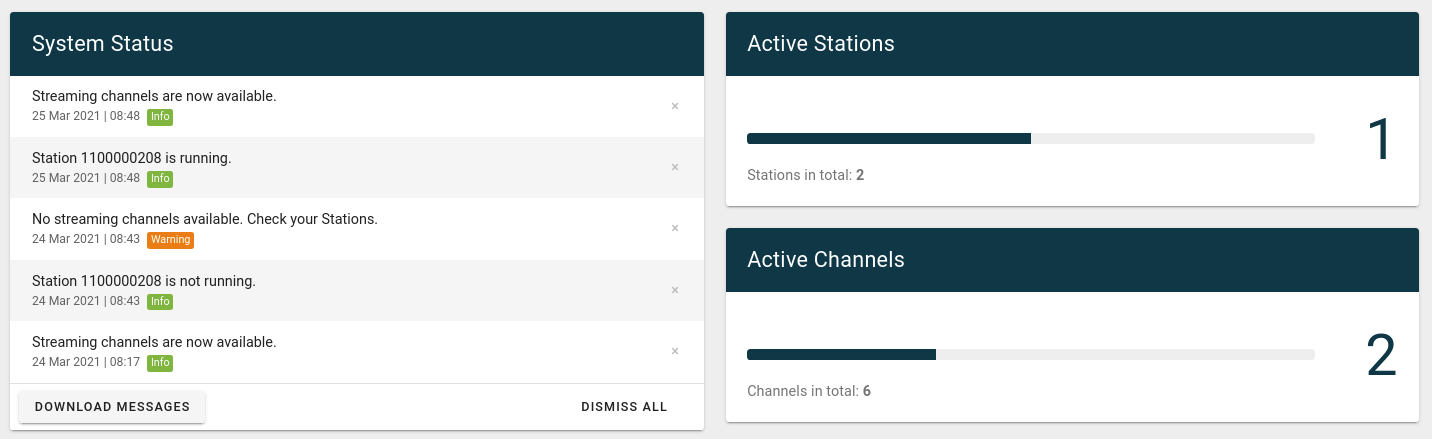
The Station device type MCS v2/MCS v1 is now shown.
Improved error notifications and bugfixes.
MobileConnect Manager 1.2.2¶
Release date: 22.01.2021
MobileConnect Station v1 can use ADAT audio inputs.
MobileConnect Manager 1.2.0¶
Release date: 24.09.2020
Improved access to your MobileConnect Manager with support for multiple members:
New owner, admin and moderator roles.
Easy access management: control who can view and edit your MobileConnect network and audio configuration.
For more see the MobileConnect user guide.
Increased security between MobileConnect Manager and Station; Station authorization/rejection.
It is possible to install own SSL certificate on your MobileConnect Manager.
The Manager supports Ubuntu 20.04.
Improved navigation for Mobile App Configuration. Quick access to:
Enabling/disabling hidden channels, which allows you to give access to a streaming channel to specific users.
Download/refresh of QR codes and Channel ID for streaming channels.
Improved error notifications.
Bugfixes.
MobileConnect Manager 1.1.0¶
Release date: 18.05.2020
Deleting and rebooting of a MobileConnect Station.
Improved error notifications.
Bugfixes.
MobileConnect Manager 1.0.0¶
Release date: 9.04.2020
The MobileConnect Manager is a browser-based software with which you can monitor and configure all your MobileConnect Stations.
You can configure the channels of the MobileConnect App, for example renaming a channel, changing the audio settings and creating channel QR codes.
The software comes as a docker package, that can run on any Linux server – currently Ubuntu 18.04 is supported.
The Manager supports both MobileConnect Station v1 and v2.
Allows the use of hundreds of MobileConnect Stations in one network infrastructure.
It is now possible to hide streaming channels or share them via QR or numeric code.
Previous Releases Station v2 (2020)¶
MobileConnect Station 7.0.0¶
Release date: 08.03.2023
This major firmware release completes the feature set of the Manager 2.0.0 release:
It allows for using the brand new Audience Mic feature
Your MobileConnect Station v2 can now also support IPv6 (needs to be enabled via local admin interface)
Changing PIN codes of audio channels doesn’t change their QR codes any longer
We recommend updating both Manager and firmware versions to make use of the newly introduced features.
MobileConnect Station 6.7.2¶
Release date: 22.08.2022
This is a security release fixing a minor vulnerability. We recommend updating the firmware.
MobileConnect Station 6.7.1¶
Release date: 10.06.2022
This is a small bugfix release for the following:
Switching from Standalone to Manager Mode does not always work
Clients are not disconnected when a channel is disabled or PIN is set via the Standalone Mode API
Other Standalone API improvements
We recommend updating the firmware to this version, especially in case you are using the Standalone Mode API.
MobileConnect Station 6.7.0¶
Release date: 5.05.2022
The MobileConnect API is now available for Standalone Mode. Use either the dedicated Crestron and Extron plugins or the API directly, in order to automate sharing the channel QR code or PIN code.
Bugfix for Manager 1.3.0 and Station firmware 6.4.0/6.7.0, streaming cannot be started.
Stability improvements for Station - App connection
MobileConnect Station v2 6.4.1¶
Release date: 22.08.2022
This is a security release fixing a minor vulnerability. We recommend updating the firmware.
MobileConnect Station v2 6.4.0¶
Release date: 2.09.2021
Introducing an improved way to access and secure the streaming channels in Standalone Mode.
The streaming channels can be accessed by providing a QR code to the app user.
The streaming channels can be secured using a 6 digit PIN code.
The channel access methods and PIN code can be combined or used separately as you see fit.
Note that after updating your Station to version 6.4.0, your previous QR codes will be regenerated and you have to distribute them again to your users.
The local admin interface supports Safari browser.
This release is available only for MobileConnect Station v2 (2020).
MobileConnect Station v2 6.3.0¶
Release date: 26.05.2021
In Standalone Mode there is now a QR code for each channel and one QR code for all channels of the Station. In case of an upgrade from v6.2.0, make sure to print out the QR codes again.
Improved feedback when changing network interface settings.
Security improvements for the firmware update.
The firmware log can be downloaded as a zipped archive.
Bugfixes.
This release is available only for MobileConnect Station v2 (2020).
MobileConnect Station 6.2.1¶
Release date: 22.03.2021
An End User License Agreement is added to the log in page.
MobileConnect Station 6.2.0¶
Release date: 1.03.2021
The MobileConnect Station can now be used in two modes: Manager Mode and Standalone Mode (new).
Standalone Mode offers the possibility that the MobileConnect Station operates on its own without the Manager. This integration mode reduces the effort of configuring the network.
Manager Mode: this Station firmware version is compatible with Manager 1.2.0 and higher. For more information see MobileConnect Manager and Station compatibility.
The Station’s local admin interface is secured with a password and can be accessed via the control/CTRL network interface.
The Station can discover a Manager using the Manager IP address. This is beneficial in case of integration in Manager Mode with two separated networks.
This release is available only for MobileConnect Station v2.
MobileConnect Station 6.1.2¶
Release date: 20.01.2021
Bugfix for streaming into routed networks.
Bugfix for streaming interface link down, when both ports are connected to the same network.
Bugfix for Station appears “Not Running” after a reboot.
More stable Station firmware update.
Network settings improvements and bugfixes.
This version is compatible with Manager 1.2.0 and higher. For more information see MobileConnect Manager and Station compatibility.
MobileConnect Station 6.1.0¶
Release date: 24.09.2020
Increased security between MobileConnect Manager and Station; Station authorization/rejection.
Improved error notifications.
Bugfixes.
This version is compatible with Manager 1.2.0 and higher. For more information see MobileConnect Manager and Station compatibility.
MobileConnect Station 6.0.6¶
Release date: 18.05.2020
Deleting and rebooting of a MobileConnect Station.
Improved error notifications.
Bugfixes.
MobileConnect Station 6.0.5¶
Release date: 9.04.2020
New redesigned firmware available for both MobileConnect Station v1 and v2.
Can be updated OTA using the MobileConnect Manager.
Better network integration.
NAT is now being supported.
DNS service discovery.
Previous Releases Station v1¶
MobileConnect Station 6.1.0¶
Release date: 24.09.2020
Increased security between MobileConnect Manager and Station; Station authorization/rejection.
Improved error notifications.
Bugfixes.
This version is compatible with Manager 1.2.0 and higher. For more information see MobileConnect Manager and Station compatibility.
MobileConnect Station 6.0.6¶
Release date: 18.05.2020
Deleting and rebooting of a MobileConnect Station.
Improved error notifications.
Bugfixes.
MobileConnect Station 6.0.5¶
Release date: 9.04.2020
New redesigned firmware available for both MobileConnect Station v1 and v2.
Can be updated OTA using the MobileConnect Manager.
Better network integration.
NAT is now being supported.
DNS service discovery.
Removed Features¶
The following features will last be supported with the MobileConnect Station firmware 5.1.0 and will no longer be available when updating to a newer version:
Ruckus AP configuration in the firmware
Captions
Service discovery using multicast
Channel groups and password protection
Self-forming clusters of MobileConnect Stations
Relaying
You can find detailed instructions on how to install or upgrade your existing MobileConnect Stations in the MobileConnect user guide.