Frequently Asked Questions (FAQ)¶
This document contains the most frequently asked questions and the corresponding answers about the live audio streaming product MobileConnect.
For further information on the MobileConnect System, please refer to the MobileConnect Website and the MobileConnect Documentation.
Please feel free to contact us, if you have any further questions or suggestions: https://www.sennheiser.com/de-de/support
General¶
What is Sennheiser MobileConnect?¶
Sennheiser MobileConnect streams live audio to smartphones via WiFi.
What application is MobileConnect made for?¶
The main application of MobileConnect is assistive listening.
The aim is an uncomplicated and full inclusion of people hard of hearing. The “Bring-Your-Own-Device” concept brings the audio stream directly to a user’s personal smartphone making it easily accessible and intuitive to use. The two biggest benefits are that the person hard of hearing does not have to ask for a specific receiver device and that this person can sit wherever the WiFi is.
Besides assistive listening the system can also be used for interpretation applications because it is scalable in terms of provided audio channels.
How does it work?¶
The MobileConnect Station works as an audio streaming server within the network. It picks up an audio signal (XLR or DANTE) and bridges it to a LAN for being further distributed via WiFi to the personal smartphone running the MobileConnect app (iOS & Android).
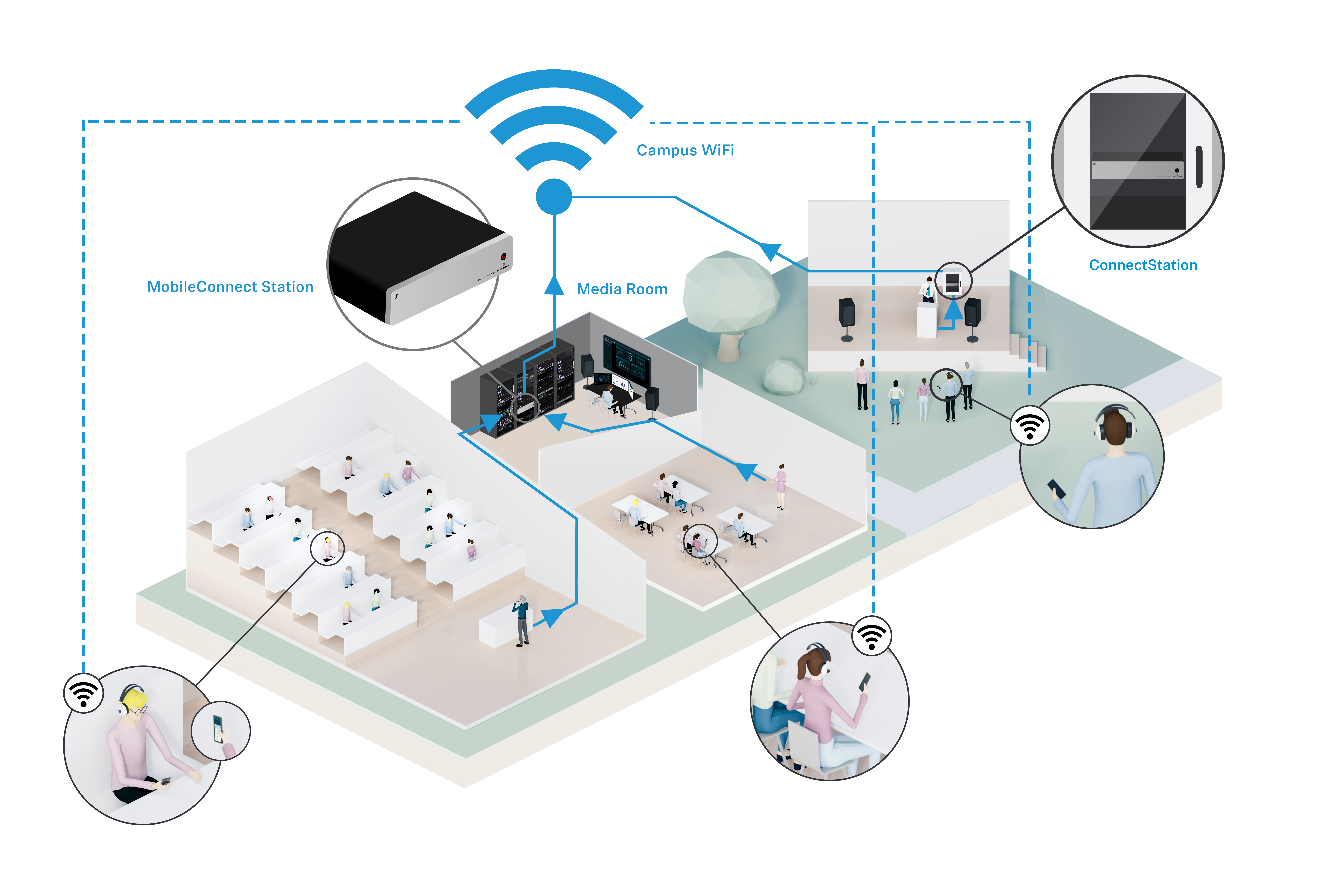
How many end-users can listen to an audio stream simultaneously?¶
One MobileConnect Station supports 100 simultaneous listeners. This means either 100 listeners for one channel or in total 100 listeners for two channels per Station, e.g 60/40 or 80/20.
The MobileConnect system is highly scalable and so multiple MobileConnect Stations can be used at the same time if more simultaneous listeners or audio channels are required.
How many audio channels are available on one MobileConnect Station?¶
Two channels (Mono or Stereo) are available. The audio signal can be fed into analog (XLR) or via DANTE.
Usage¶
How can it be integrated into my auditorium, venue or meeting room?¶
The most simple integration setup is shown in the picture below - the so called “Standalone Mode”. An audio source is connected to the MobileConnect Station via DANTE or XLR analog. The MobileConnect Station is connected to the WiFi network over the “PoE/Stream” LAN port.
The local Admin interface for configuration can be reached over the “Ctrl” LAN port from your browser at the address https://192.168.0.10 .
As soon as the MobileConnect app on a smartphone scans the QR-Code it will establish a streaming connection to the MobileConnect Station and so will receive the audio content.
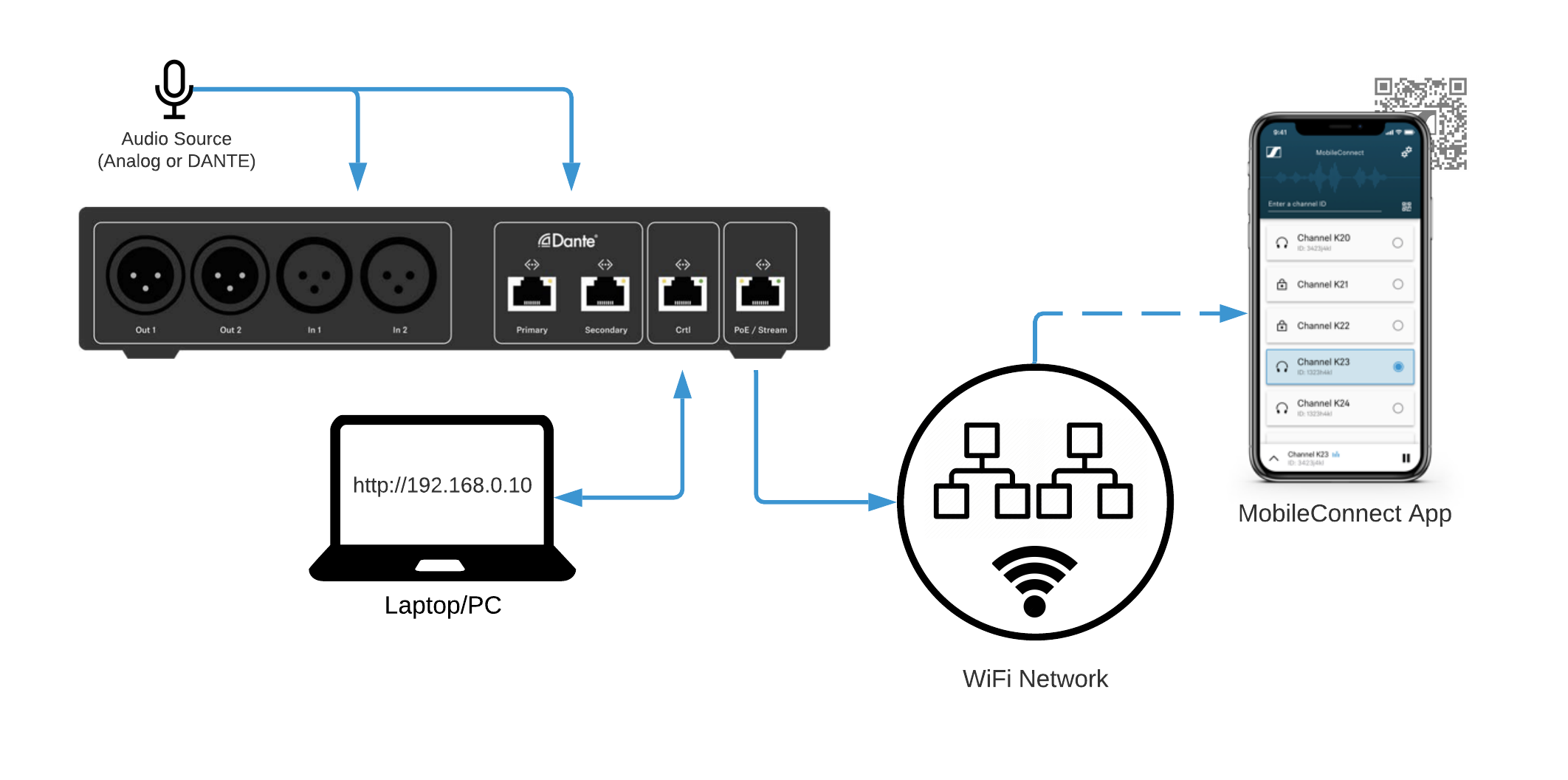
Does the system provide a WiFi network?¶
No, the WiFi network needs to be in place. Detailed WiFi requirements can be found here.
If you want to set up a dedicated WiFi network for Sennheiser MobileConnect, please contact a professional IT integrator.
How does the end-user listen to the audio stream?¶
To activate the audio stream via the MobileConnect app, the end-users smartphone must be connected to the same WiFi where the MobileConnect system is integrated in.
The end-user can connect to a location specific audio channel by the following three methods:
browsing the channel list within the app (if not hidden)
scanning a specific channel QR-Code
typing in manually a channel ID
Lastly, the end-user can listen to the audio stream over wired headphones that are connected to the smartphone. It is also possible to listen directly over the hearing aids or the cochlea implant in T-Position with the combination of an induction neck loop that is connected to the smartphone.
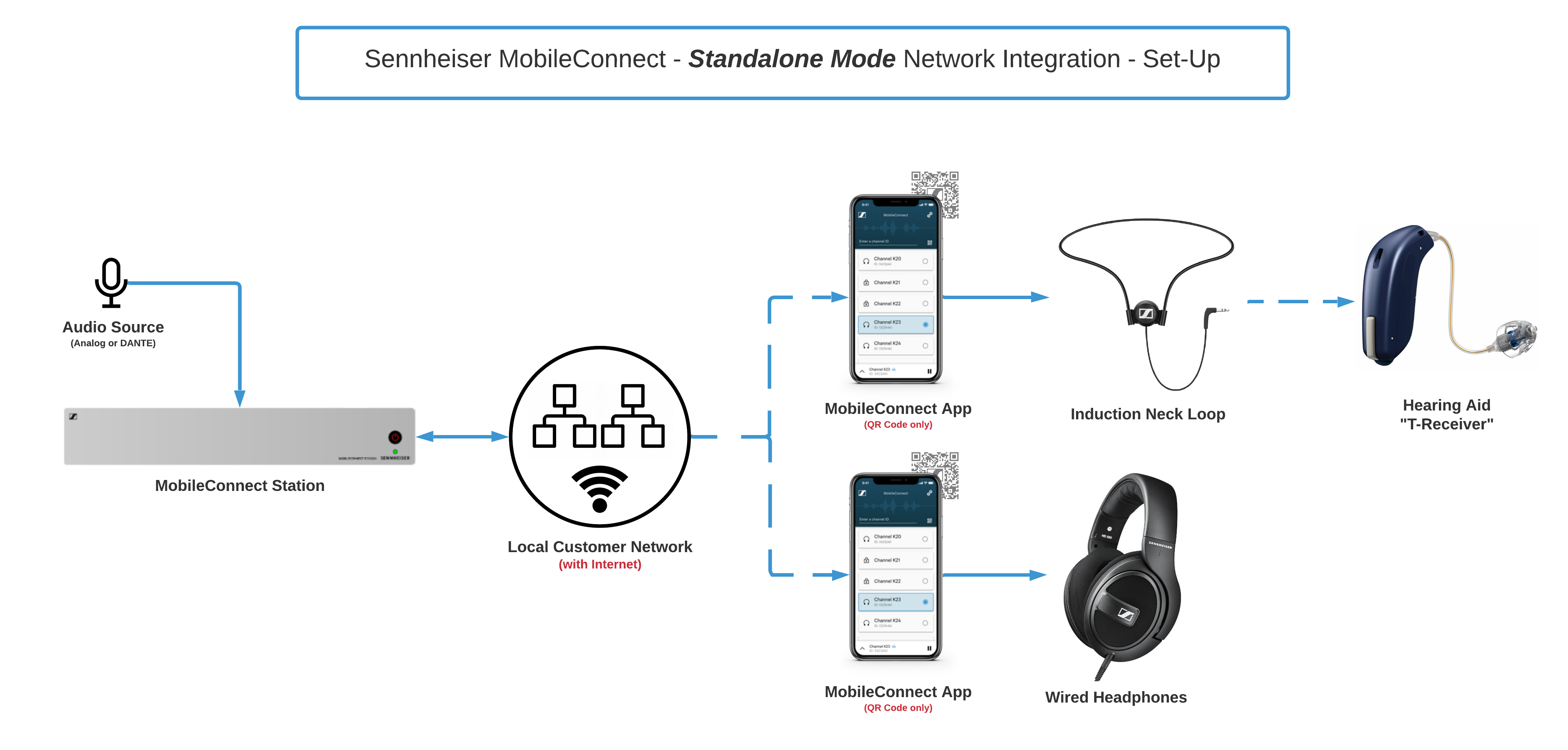
Is there a delay/latency in the audio transmission?¶
The following latency can be expected with the system:
On iOS devices the latency is 50-55ms
On mid-range to high-end Android devices (Wifi 5/ac & Android Version >9) the latency is 50-65ms
Which smartphones are recommended to use with MobileConnect?¶
In terms of Android we recommend to use mid-range or high-end devices that support Android Version >9 and WiFi ac. For iOS we recommend all devices that support iOS version >13.
In the following you can find a list of selected devices that we can recommend in terms of audio stability and latency:
iOS:
iPhone 8 - present
iPod Touch (7th Gen.)
Android:
Google Pixel 3 - present
Samsung S-Series 8 - present
Samsung Note Series 8 - present
Which headphones do you recommend, and which induction neck loop do you recommend?¶
Headphones: Sennheiser HD 280 Pro
Induction neck loop: Geemarc iLoop+
Is it also possible to use headphones or hearing aids connected via Bluetooth?¶
Yes, this is possible, but the current Bluetooth technology (< Version 5.2) does not provide ultra low latency audio transmission. This means that with Bluetooth connection the audio transmission won’t be lip-sync.
What if the smartphone does not provide a 3.5 mm headphone jack?¶
If there is no built in 3.5 mm headphone jack located on your smartphone we recommend to use one of the following adapters:
For lightning port:
For USB-C ports
Can I customize the app with my own logo or color?¶
No.
Is there an SDK (Software Development Kit) for implementation into my own app available?¶
No.
Is the receiver app available as a browser add-on?¶
No, the app is only available for iOS, MacOS (M1), iPadOS and Android devices.
Is it possible to secure an audio channel?¶
Yes, it is possible to change the QR code / Channel ID of a channel at any time. After a change, each current listener will be disconnected from the channel and can only log in again with the newly created QR code / Channel ID.
In addition, it is also possible to set a dedicated PIN code for each channel.
What is the maximum required data rate for one MobileConnect Station?¶
The required data rate per mono or stereo stream is 165 kbps. For 100 simultaneous listening clients (max. number per MobileConnect Station) please reserve at least 20 Mbps in your network to ensure the stability of streaming.
Does the system require an internet connection?¶
The MobileConnect system itself only requires internet connectivity when it is used in the so called “Manager Mode” because the MobileConnect Manager handles the authentication and updates over the cloud.
In “Standalone Mode” the MobileConnect system does not require an internet connection.
For the end-users smartphone we recommend to offer an internet connection on the WiFi-side because some smartphones will automatically disconnect from a WiFi that is not providing internet connectivity and this will lead to audio dropouts.
Can I use my old CinemaConnect system with the new MobileConnect App?¶
Yes, the MobileConnect App supports CinemaConnect systems including subtitles.