API Requirements and Network Setup¶
Requirements¶
The following requirements need to be fulfilled in order to integrate MobileConnect into your media control ecosystem:
You need to have a Media Control Ecosystem up and running. What the ecosystem consists of is completely up to you. Here are some examples:
The Media Control Ecosystem needs to be able to access the Manager (Manager mode) or Station (Standalone mode) via a local network connection.
The media control Management Node communicates via the authenticated RESTful MobileConnect API to the MobileConnect Manager.
The media control Management Node is able to download/display MobileConnect settings such as QR codes/PIN codes/channel status, etc.
The media control Management Node is able to manage displaying/updating MobileConnect settings on Digital Signage screens.
Example Network Setup in Manager Mode¶
The following schematic illustrates a local network infrastructure that shares a media control ecosystem with a MobileConnect system in “Manager Mode”.
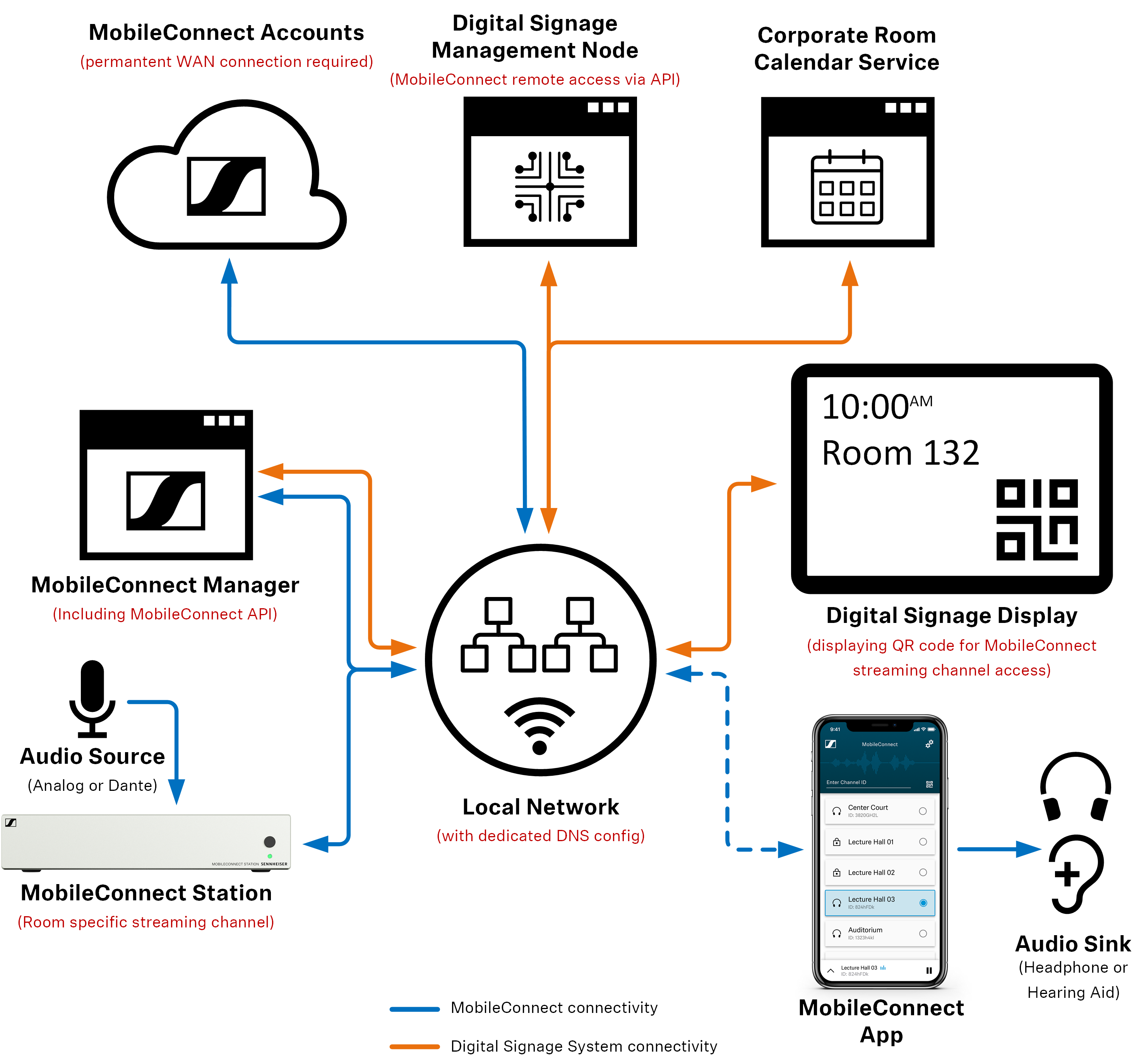
Detailed information regarding the network setup components are listed below:
For a detailed MobileConnect Manager Mode setup description, please visit the MobileConnect Manager Mode Setup Guide.
For a detailed MobileConnect API description, please visit the MobileConnect API specification.
The MobileConnect App is available for a huge variety of mobile devices at the Apple App Store and the Google Play Store.
The media control ecosystem is completely manufacturer dependent (e.g. Crestron, Extron, or other) and can consist of:
A media control content management and peripheral control node (local server).
One or more media control displays, digital door signs or other.
A corporate room calendar service (e.g. Microsoft Exchange, Google Calendar, Oracle OPERA or other).