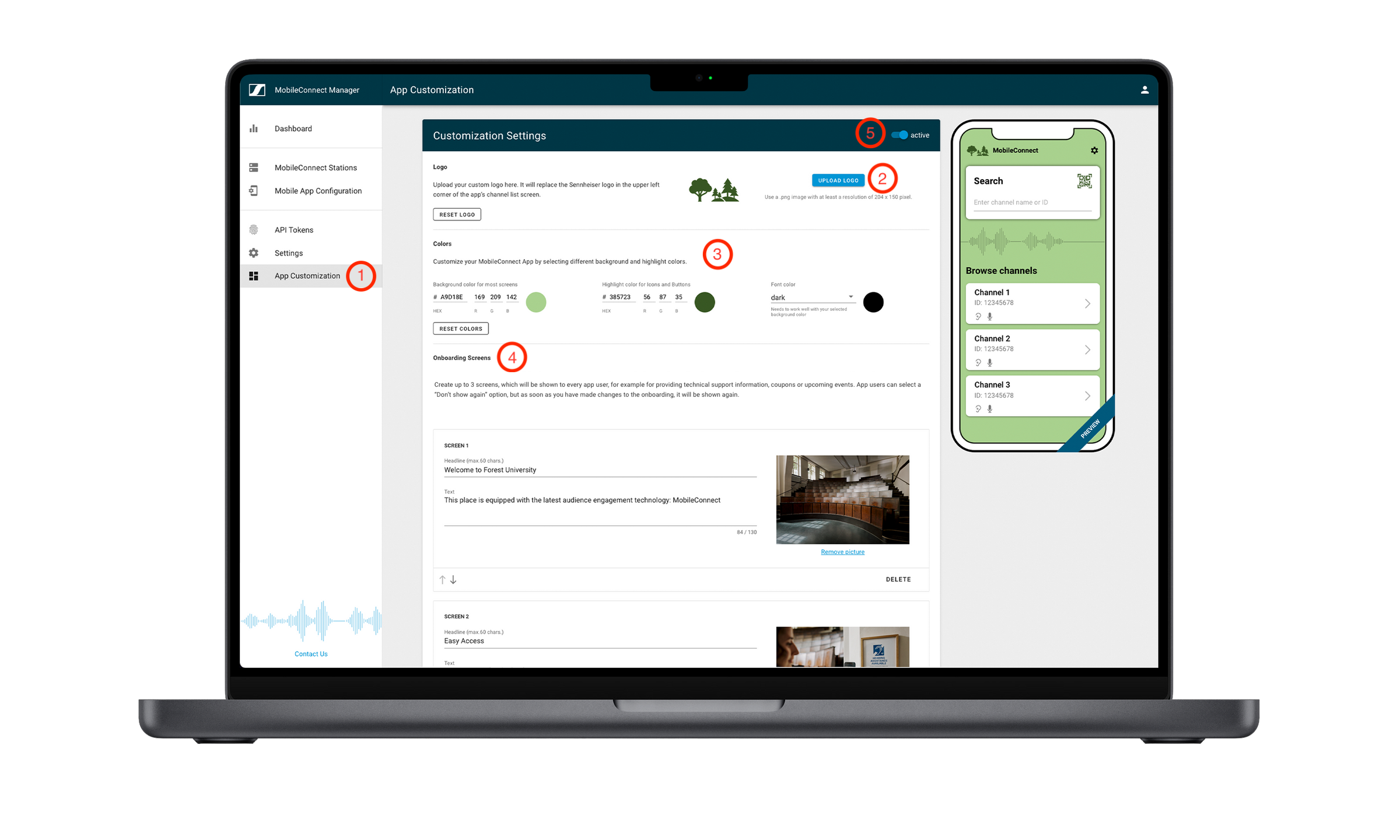App Customization¶
With the App Customization you can customize your users’ experience with a personalized App design and onboarding screens.
In order to configure your system to use App Customization you have to perform the following steps:
Install the MobileConnect Manager Version >= 2.0.0
Navigate to the ‘App Customization’ page (1)
As a first step, upload your custom logo (2)
Select different background and highlight color to let the app reflect your corporate colors. Choose a font color that works well with the chosen colors. (3)
Create up to 3 personalized onboarding screens to easily engage with your app users. (4)
When you’re done, don’t forget to save changes and enable your customization settings.
Done – you have just personalized your own MobileConnect App!
Warning
Important: Your changes will not be shown on the app before you activate the customization settings via the toggle switch (5)