Upgrading a Legacy MobileConnect Station¶
There are two versions of the MobileConnect Station (MCS) hardware: legacy MCS v1 (2015-2020) and MCS v2 (Current version).
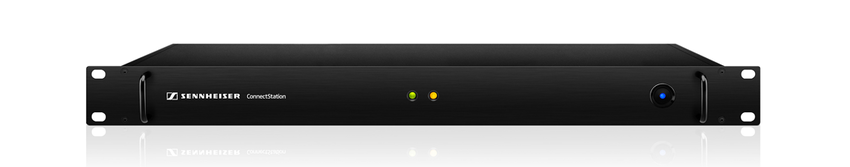
MCS v1
Previously, the MobileConnect system supported two network modes: Integrated Mode and Standalone Mode. It operated in a self-forming cluster. After MobileConnect Station release 6.0.0 the system has been completely redesigned. The existing modes of operation are no longer supported.
All previously bought MobileConnect Stations can be upgraded to run the new firmware version 6.0.0 and above. Before making the decision to upgrade, please consider the following:
Why you should upgrade:
MobileConnect Station versions 6.0.0 and above are more stable, easier to integrate into existing network infrastructure and deliver a superior audio experience with the new MobileConnect App.
Note
Customers, who want to continue using the legacy system (firmware 5.1.0 and below), can do so and are advised to update their firmware to the latest version 5.1.0. However, this is the last release for the legacy system. There will be no future updates.
Use cases when to update
You are using the MobileConnect Station in Integrated Mode using DNS → you can easily upgrade to the latest version.
You are using the MobileConnect Station in Integrated Mode using Multicast → you can easily upgrade to the latest version, but you have to configure DNS service discovery.
Note
Multicast service discovery is not supported anymore, due to lack of support in some network and mobile devices.
Use cases when not to upgrade
You are using the MobileConnect Station in Standalone Mode → in order to upgrade Standalone Mode, you need to integrate it into an existing network with DHCP server and WiFi infrastructure.
You are using CinemaConnect and subtitles → the latest firmware does not support subtitles.
You cannot provide Internet access in your network → the latest firmware will not work in a network without Internet access.
Note
Standalone Mode with a provided Ruckus AP is not supported anymore. The new Standalone Mode requires an existing network with DHCP server and WiFi infrastructure.
How to upgrade
Select your MobileConnect Mode in About the Product and follow the instructions for your mode. Upgrade your MobileConnect Station v1 in the following way:
To get the latest firmware image, contact us at https://www.sennheiser.com/de-de/support.
Create a bootable USB flash drive (FAT 32 compatible, 16GB or more, USB 2.0 or higher).
Example command Linux:
dd if=ConnectStation-6.0.5-release-21-installer.wic of=/dev/sdb bs=4MB && sync
Power off the MobileConnect Station, plug the USB flash drive into it and attach a USB keyboard, boot it, and then press enter to start the installation.
After a few minutes, the MobileConnect Station will power off when finished. Unplug the USB flash drive.
Continue by following the instructions how to test your Station in one of the two modes of operation: Manager Mode or Standalone Mode.